











 April 7, 9am
April 7, 9am
Extract:
In this session, Enterprise Mobility MVPs Joymalya Basu Roy and Ben Whitmore will take you on a magic journey to demystify SCEP and NDES. Many organisations are adopting a Cloud first strategy but there are still use cases to connect back to on-premises infrastructure. Often, certificates are used with protocols like PEAP to authenticate those Cloud users back to these on-premises solutions. The session will explain the concepts of NDES and SCEP and show you how to implement a solution, securely, to easily allow you to deploy certificates to users and devices from Intune managed devices.
Audience Level:
200-300
 Joymalya Basu Roy
Joymalya Basu Roy Ben Whitmore
Ben Whitmore April 7, 10am
April 7, 10am
In this session I’ll show how we can easily configure a Windows kiosk device with Microsoft Intune. I’ll talk about the requirements and the different configuration options we have, including the setup of a zero-touch deployment with Windows Autopilot. I’ll discuss the additional configuration settings and things to consider when setting up a Windows kiosk device. Considering configuring Windows kiosk devices? Don’t miss this session!
 Peter Klapwijk
Peter Klapwijk Rudy Ooms
Rudy Ooms April 7, 11am
April 7, 11am
 Per Larsen
Per Larsen Mattias Melkersen
Mattias Melkersen
 April 7, 12pm
April 7, 12pm
Topic:
End to end workplace Analytics in a single pane of glass
TIME: 12.00 pm CET
Extract:
When an employee needs support or has a request, he turns always to the End user Computing team. That request can be about an application, a connectivity, a configuration, a device, End User computing teams are responsible of the Digital Employee Experience end to end, not only on the device, or on the computing part of it. They need to see and understand immediately which part of the digital journey needs to be addressed. More than ever, Workplace management teams need a truly end to end workplace analytics capabilities to play their role of the new architects of the Digital Workplace.
 Yassine Zaied
Yassine Zaied Angel Garcia
Angel Garcia
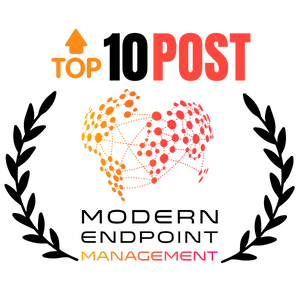
 April 7, 5pm
April 7, 5pm
Topic:
Preparing a new tenant for Device Management
Extract:
In this session, Enterprise Mobility MVP Ben Whitmore will show you some important considerations when preparing a new tenant. Quite often it’s too easy to jump in and start preparing Intune for device management but there should be careful consideration around basic tenant security. The session will give you some key takeaway points for Conditional Access, Guest Access, Application Control, Connectors, Legacy Protocols and Privileged Accounts.
Audience Level:
100-200
 Ben Whitmore
Ben Whitmore Dujon Walsham
Dujon Walsham April 7, 6pm
April 7, 6pm
Be introduced to Group Policy analytics in Intune.
Learn how to export GPOs from Active Directory and import them to Group Policy analytics - Live Demo.
Gain knowledge about how to analyze the imported data in Group Policy analytics - Live Demo.
Audience Level:
200-300
 Sune Thomsen
Sune Thomsen Mattias Melkersen
Mattias Melkersen April 7, 7pm
April 7, 7pm
macOS is becoming more accepted and common within organization of all sizes. While Microsoft Intune keeps extending its management capabilities and we have the option to extend them even further using JAMF Pro - many organizations want to use Intune as their only tool. This session will explain the different options and show how you can extend the capabilities with community tools as well as Azure services. You will also learn about macOS best practices within Microsoft 365 and enable you to make macOS a first-class option within your environments, together with Windows.
 Christiaan Brinkhoff
Christiaan Brinkhoff Sune Thomsen
Sune Thomsen April 7, 8pm
April 7, 8pm
Topic:
Automating Third-Party Application Management in ConfigMgr and Intune
TIME: 20.00 pm CET
Extract:
Join us for a 100% live demo where you will learn how to automate third-party application updates and application packaging in Microsoft Configuration Manager and Intune. With a repository of 500+ applications, you will save countless hours and help your organization stay more secure by reducing vulnerabilities in outdated third-party applications. In addition, you will learn about customizations available when installing and updating third-party applications through Patch My PC. Over 3,500 organizations use Patch My PC, and we have the highest customer satisfaction rating in the Patch Management category on G2.
 Jake Shackelford
Jake Shackelford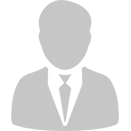 Natalie Diller
Natalie Diller
 April 7, 9am
April 7, 9am
In this session we will have a look at how we as IT-admins can utilize MS Graph in our daily work. MS Graph is key when it comes to automation of our tasks and activities, work smarter not harder!
In this session we will see:
- What is MS Graph
- How to use from Graph Explorer
- How to find a resource from a browser
- How to use PowerShell with Graph
 Nicklas Ahlberg
Nicklas Ahlberg Damien Van Robaeys
Damien Van Robaeys April 7, 10am
April 7, 10am
In this session, Microsoft Enterprise Mobility MVP Harvansh Singh and Joy will be Deep Dive for Azure Privileged Identity Management. Major topic will be to explain about Just-Time in access in Intune console and PIM approval process.
Audience Level:
200-300
 Harvansh Singh
Harvansh Singh Joymalya B Roy
Joymalya B Roy April 7, 11am
April 7, 11am
Managing your Android and iOS devices with Endpoint Manager - Important things to consider
Session Description
In this session we will take a look at the different types of enrollment options and situations you can choose from when enrolling Android and iOS devices.
How should you think about policies, Android Zero Touch, Apple Business/School manager, Automated Device Enrollment (Formerly known as DEP) and all the different things you
need to have a basic understanding of when it comes to
 Timmy Andersson
Timmy Andersson Tobias Almen
Tobias Almen April 7, 12pm
April 7, 12pm
 Markus Bauer
Markus Bauer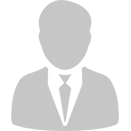 Svetlana Brzoza
Svetlana Brzoza
 April 7, 5pm
April 7, 5pm
Topic:
Intune Reporting with PowerBI or Log Analytics
Extract:
In this session we will see how to:
- Use existing Intune reports
- Start with Power BI and Intune
- Start with Log Analytics and Intune
- Collect custom datas from your device with Intune
- Create reports with Intune and PowerBI
- Create reports with Intune and Log Analytics
We will also see some reports like:
- Local admin account on devices
- OneDrive size on devices
- BIOS versions (uptodate or not)
- BSOD reports
 Damien Van Robaeys
Damien Van Robaeys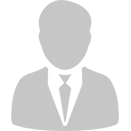 Nicklas Ahlberg
Nicklas Ahlberg
 April 7, 6pm
April 7, 6pm
Come listen to Matt Call (PM Microsoft Endpoint Manager) discuss the world of security management, including what’s recently been introduced and the future of Endpoint Security Management. It’s important not only to secure you r devices, but to also deploy the necessary controls for zero trust to ensure a foundation ready for the new world of hybrid work. Come with your questions for the live QA and leave with the answers you need to be ‘security first’ management professional.
 Matt Call
Matt Call Octavio Rodríguez
Octavio Rodríguez April 7, 7pm
April 7, 7pm
Microsoft Endpoint Manager has a great community, one of the best if you ask me! During this demo heavy session we will highlight some of the best and new cool tools that are available in the Endpoint Manager Community. Using some of these tools in your daily work will hopefully save you time and make your life as a Endpoint Manager admin easier.
 Ronni Pedersen
Ronni Pedersen Jörgen Nilsson
Jörgen Nilsson
 April 7, 9am
April 7, 9am
The session will be all around the Autopilot workflow within Intune where we will drill down more into the purpose and the necessities of when to use white-glove, and scenarios where it may not be. The topic is inspired from the Microsoft Endpoint Manager: Autopilot - To White glove or not series whilst giving a better visualization of the subject matter.
 Dujon Walsham
Dujon Walsham Harvansh Singh
Harvansh Singh April 7, 10am
April 7, 10am
MacOS is becoming more accepted and common within organization of all sizes. While Microsoft Intune keeps extending its management capabilities and we have the option to extend them even further using JAMF Pro - many organizations want to use Intune as their only tool. This session will explain the different options and show how you can extend the capabilities with community tools as well as Azure services. You will also learn about macOS best practices within Microsoft 365 and enable you to make macOS a first-class option within your environments, together with Windows.
 Tobias Almen
Tobias Almen Damien Van Robaeys
Damien Van Robaeys April 7, 11am
April 7, 11am
As end users are increasingly accessing confidential data on their mobile devices, securing against mobile threats is getting critical. In this session, we will give an overview of how MDE mobile protects against threats.
 Mukta Agarwal
Mukta Agarwal Kanishka Srivastava
Kanishka Srivastava Peter Klapwijk
Peter Klapwijk April 7, 5pm
April 7, 5pm
Topic:
Windows Update for Business: A Simplified Walkthrough
Extract:
This session looks at the Windows Update For Business (WufB) features and how to shift to WufB for increase compliance and a better user experience.
Session Demos:
- Shifting pilot devices to WufB from Endpoint Configuration Manager
- Configuring Update Rings
- Settings & Configurations view
Audience Level:
200-300
 Thomas Marcussen
Thomas Marcussen Rudy Ooms
Rudy Ooms April 7, 6pm
April 7, 6pm
Session Details: OSDCloud Key Features - Prepare WinPE to support PowerShell Gallery and OS Downloads - Cloud Drivers: Easily integrate with WinPE - Automatic Disk Configuration - Windows 10 1809 - 21H2, Windows 11 21H2 - Driver Pack support for Dell, HP, Lenovo, and Microsoft Surface - Driver support for other devices (Microsoft Catalog)
Session Demos:
- OSDCloud Setup
- OSDCloud OS Deployment
- OOBE and Autopilot Configuration
- OSDCloud Sandbox
- Custom Configurations
Audience Level:
200-300
 Thomas Marcussen
Thomas Marcussen
 April 7, 7pm
April 7, 7pm
 Avi Prasad
Avi Prasad Thomas Marcussen
Thomas Marcussen April 7, 8pm
April 7, 8pm
 Steve Dispensa
Steve Dispensa Angel García
Angel García